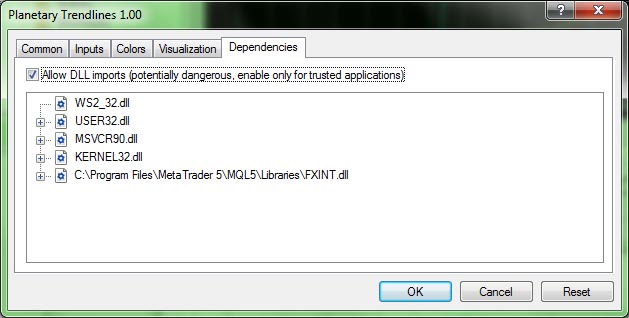Step 1> Download and install MetaTrader 5.
[CLICK HERE}
Step 2> Download The Planetary Trendlines Indicator for MetaTrader 5.
[CLICK HERE}
Step 3> Open the FXInt.zip file. Drag and drop the files to your \Program Files\ Folder.
Choose to merge the files with those in your MetaTrader 5 folder.

Step 4> Start MetaTrader 5, Drag the Planetary Trendlines indicator to your chart.
Add your email address.
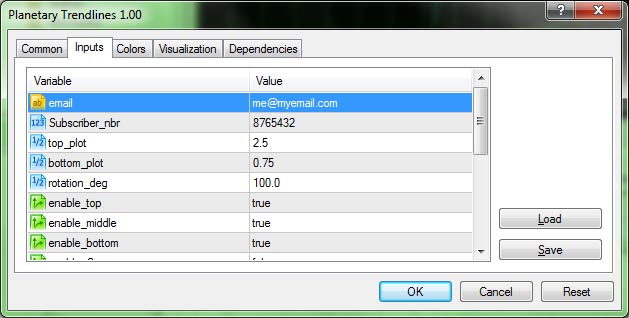
Step 5> Check the Allow DLL imports box.